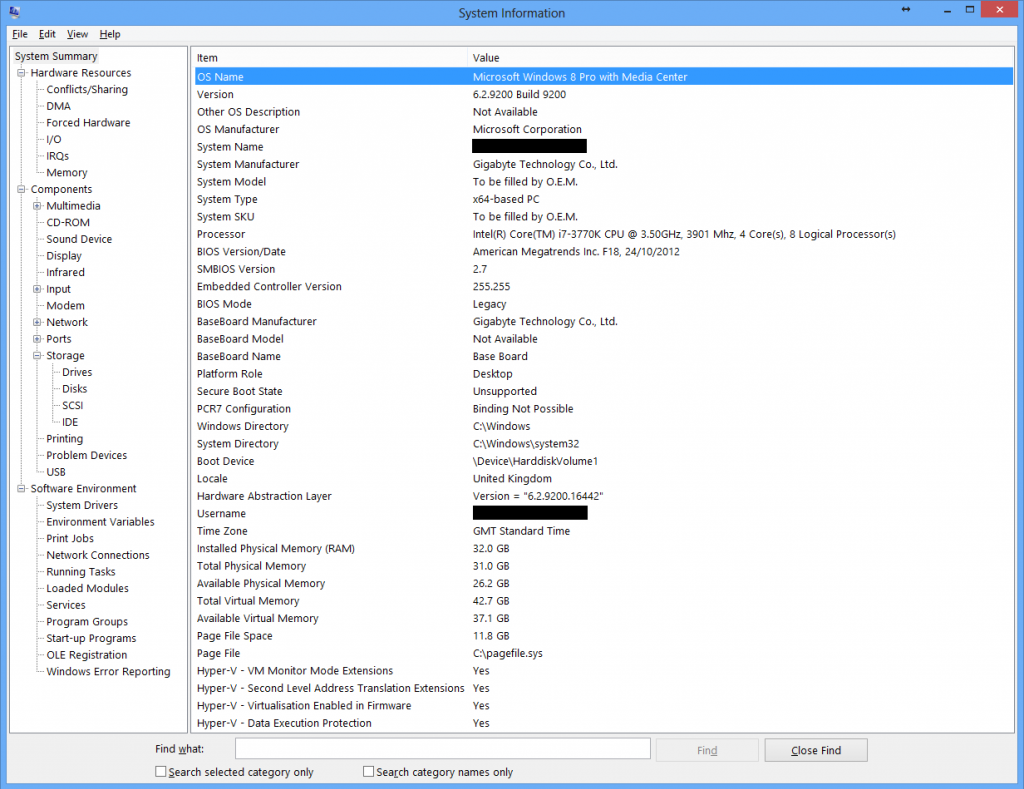I have been looking into a fix for the post below and didn't find the Community for VMPlayer at the very start so I created and posted this first:
I have since found the VMware Player group and have copied my post over to find a wider audience in the hope of a fix. Thanks, Jon
Hello and thanks for taking the time to look at this post.
I appear to have an uncommon issue (At least I failed to Google an answer over the last few days) where the VM will max out the Hard Drive while getting a terrible Read and Write speed and response time. At first I took this to be that the Hard Drive was failing, however I have ran extensive tests and I am happy that the Hard Drive is not the issue as this only occurs when one of my VM's is running.
The issue:
The Hard Drive the VM is running on suffers a terrible performance drop once a VM has been launched
(See Image)
This only occurs during the operation of a VM however, The disk performs well when a VM is not running.
Example:
Test with just one VM Running (Image) - VM is idling and has been powered on for 20+ minutes
Example test without a VM running:
As you can see there is a massive loss in performance, and the VM does not run as smoothly.
I was hoping to run three to four VM's concurrently from the same disk, however the performance is woeful, so I am attempting to rectify the issues.
I am fully aware this could be down to a poor configuration setup, something stupid I have done somewhere so to provide as many clues as possible, please refer to the following set up I am using:
Host Info (Screen Shots):
Example Guest VM SetUp:
If you have any questions about set up details, please ask and I will provide the additional details.
Thanks,
Jon